Send cryptocurrency to another wallet on Coinbase?
How do I send cryptocurrency to another wallet on Coinbase?
To make things easier, our team found this video. It gives you on a step by step to guide to sending money using your Coinbase account.
IOS
- Select the menu icon near the top left of the screen to open the navigation bar
- Select the wallet you wish to send from
- Select the paper airplane icon in the upper right hand of the screen
- Enter the amount you wish to send (select the up/down arrows to switch between currencies)
- Select Send
- Enter the email or crypto address and any notes you wish to include
- Review the details of your transaction and select Send in the upper right corner of the screen.
Or if you have been provided a QR code:
- Select the QR icon in the upper right
- Take a picture of the QR code
- Enter the desired amount and select Continue
- Review the details of your transaction and select Send in the upper right corner of the screen
Android
- Select the menu icon near the top left of the screen to open the navigation bar
- Select the wallet you wish to send from, located in the navigation bar
- Tap the + icon near the lower right hand of the screen
- Tap Send
- Enter the amount you wish to send (select the up/down arrows to switch between currency selection)
- Enter the email or crypto address and any notes you wish to include
- Review the details of your transaction and select the forward arrow in the upper right corner of the screen
Or if you have been provided a QR code:
-
- Select the QR icon in the upper right
- Take a picture of the QR code.
- Enter the desired amount and press Continue
- Review the details of your transaction and tap the forward arrow in the upper right corner of the screen
Web
- Navigate to your Portfolio page on the main navigation bar
- Select the Send button for the cryptocurrency wallet that you’d like to send from
- On the send dialog, select wallet address if you’re sending to a cryptocurrency wallet external to Coinbase or Email Address if you’re sending via email
- Enter the amount of cryptocurrency you’d like to send in the Amount field. Alternatively, you can specify the amount you would like to send in your local currency. Note that the funds will always be sent as cryptocurrency, not your local currency
- Select Continue
- Confirm the details of the transaction and complete the send
Create a Coinbase account
Create a Coinbase account
To invest, trade, store supported cryptocurrencies on Coinbase and more, start here. For more information on all the services available in Coinbase supported countries, visit Supported Countries page.
What is Coinbase?
Coinbase is a Cryptocurrency wallet that makes it simple for beginners. Coinbase is a secure online platform for buying, selling, transferring, and storing digital currency.
What you’ll need
- Be at least 18 years old (we’ll ask for proof)
- A government-issued photo ID (we don’t accept passport cards)
- A computer or smartphone connected to the internet
- A phone number connected to your smartphone (we’ll send SMS text messages)
- The latest version of your browser (we recommend Chrome), or the latest Coinbase App version. If you’re using the Coinbase app, make sure your phone’s operating system is up-to-date.
Coinbase doesn’t charge a fee to create or maintain your Coinbase account. Learn about pricing and fees.
Go to https://www.coinbase.com from a browser on your computer, or download and open the ![]() Coinbase app on Android or iOS to get started.
Coinbase app on Android or iOS to get started.
Note: We don’t recommend accessing Coinbase through a browser on your mobile device.
- Click or tap Get started.
- You’ll be asked for the following information. Important: Enter accurate, up-to-date information to avoid any issues.
- Legal full name (we’ll ask for proof)
- Email address (use one that you have access to)
- Password (write this down and store in a secure place)
- Your State (we’ll ask for proof)
- Read the User Agreement and Privacy Policy.
- Check the box and click Create account (computer) or tap SIGN UP (mobile) if you agree.
- Coinbase will send you a verification email to your registered email address.
2. Verify your email
- Select Verify Email Address in the email you received from Coinbase.com. This email will be from no-reply@coinbase.com.
- Clicking the link in the email will take you back to Coinbase.com.
- You’ll need to sign back in using the email and password you recently entered to complete the email verification process.
3. Verify your phone number
- Sign in to Coinbase. You’ll be prompted to add a phone number.
- Select your country.
- Enter the mobile number.
- Click Send Code (computer) or tap Continue (mobile).
- Enter the seven-digit code Coinbase texted to your phone number on file.
- Click Submit or tap Continue.
If you did not receive the code, select Resend-SMS.
4. Add your personal information
- Enter the information shown on your valid government-issued photo ID—you’ll need to submit a photo of this ID later.
- First Name
- Last Name
- Date of Birth
- Address
- You’ll also need to answer the following questions:
- What do you use Coinbase for?
- What is your source of funds?
- Current Occupation
- Employer
- Last 4 digits of SSN
- Select Continue to finish the process.
This completes the application process. To buy and sell supported crypto, and send and receive through Coinbase.com, you’ll need to next verify your identity and add a bank account.
5. Verify your identity
- Sign in to your Coinbase account.
- Complete ID verification.
Recommended: Set up a 2-step verification app (TOTP) to help protect against unauthorized account access.
6. Link a Payment Method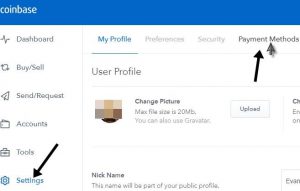
Here is where you can now add your payment method. You can add your debit or credit card or you can link you bank to the account. Coinbase is a secure payment method that uses the most up to date encryption to keep your data secure.
7. Now you can send money with Coinbase!
Now that your Coinbase account is set up you can now send a payment. Click here to find out more!
Send cryptocurrency to another wallet on Coinbase?
Another User Submission on How they make kratom tea

Another User Submission on How they make kratom tea
Another User Submission on How they make kratom tea- Leaf is beautiful I like brewing it a few times and add the cayenne pepper and black pepper fresh lemon of course. 35-50 minutes on simmer barely boiling got like a golden color Chewing the leaf required about 2 X more leaf than brewing the cough relieving properties of cane sugar with kratom is interesting. A user submission by Alexander Galaska
How to ship Rooted Kratom Plants – USA

How to ship Rooted Kratom Plants
It is not hard to ship plants in the mail. In this video below we show you how to ship rooted kratom plants in the mail. First you start by prepping your shipping container. A good easy way is to use large two liter soda bottles. Cut the soda bottles in half and place the base of your rooted kratom plant in the bottom of the soda bottle. It is best to add some lightly damp to dry paper towel to the bottom to add as padding around the base. Next tape in your cutting with packing tape along the top of the cut in half soda bottle and top of your cuttings pot. Add tape till you cover the soil completely, but remember to leave room for the stem. Next you will add the top of the soda bottle to create a protective shell to protect the top of the plant. Tape up both halves of the soda bottle with packing tape to seal them together. Now you are all set to ship these cuttings in the mail.
How to store Fresh Kratom Leaf in Honey


How to store Fresh Kratom Leaf in Honey

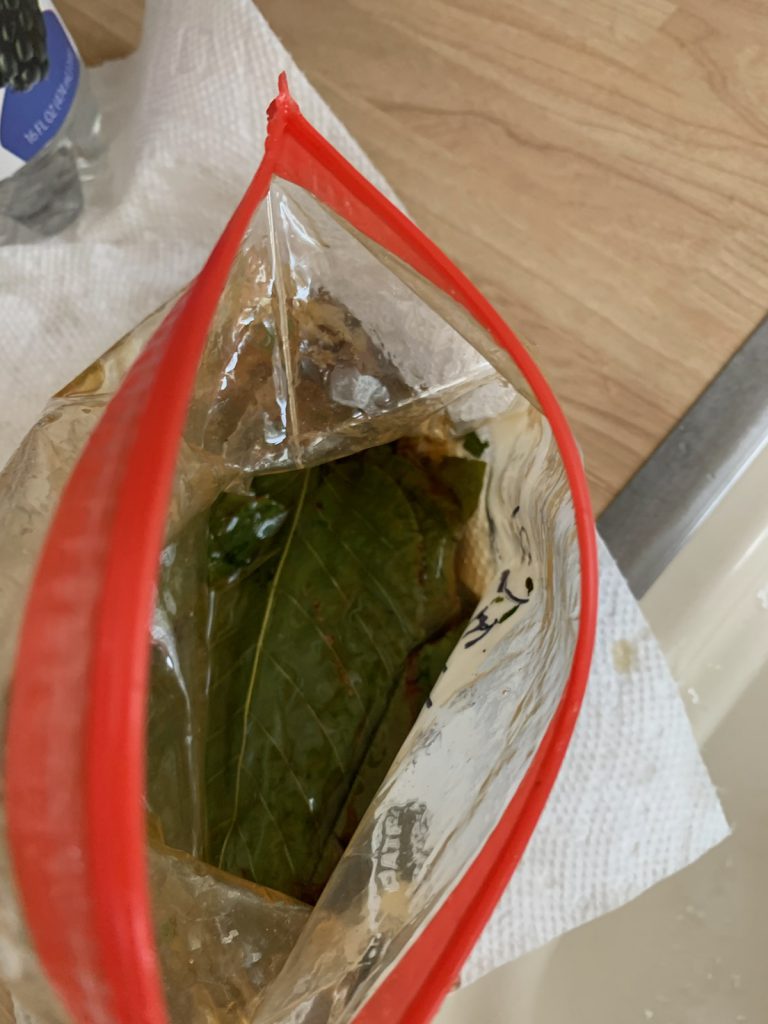
Couple of days later

How to pay with Mesh Payments
How to pay with Mesh Payments
What is MESH?
- MESH is a simple and secure method for online purchases. MESH brings the Customer and the Merchant inside the same financial institution to handle real-time payments that might not otherwise be able to be processed using credit or debit cards.
- The following steps are what you can expect using MESH. If you are already a MESH account holder you can expect your transaction to take about 60 seconds from start to finish.
- Login to your Mesh account. (If you don’t currently have a MESH account pick the option to create a MESH account. This only takes an additional 60 seconds to complete).
- Purchase a MESH Load Pack . (MESH accepts VISA, Mastercard, and Discover)
- Activate Your MESH Load Pack
- Complete your purchase. You’re not finished until you complete your purchase and return to the shopping cart with confirmation.
- MESH confirms your funds transfer directly with the Merchant.
MESH is similar, in some ways, to a reloadable prepaid debit card. Before making a purchase, a customer must first create and fund their MESH account, that is held at an FDIC insured U.S. bank. This is why, on the first transaction, we have to collect a little more information on our customers than some other payment methods. It’s also why your information is much more secure than other payment methods.
MESH IS SECURE. MESH never shares your personal information with any 3rd party other than the bank where your MESH checking account resides. Opening a MESH account has no impact on credit scores, nor is the information shared with any credit reporting agency. Also, MESH confirms each purchase with 2 factor authentication to your mobile phone, so your funds are safe from unauthorized use.
For additional information and customer service please visit www.mymesh.money
Kratom And God – Angles born from Kratom Seed

Kratom And God – Angles born from Kratom Seed
Kratom and God – Disappointment is inevitable. But to become discouraged, there’s a choice I make. God would never discourage me. He would always point me to himself to trust him. Therefore, my discouragement is from Satan. As you go through the emotions that we have, hostility is not from God, bitterness, unforgiveness, all of these are attacks from Satan.
The Bible tells us that God will meet all our needs. He feeds the birds of the air and clothes the grass with the splendor of lilies. How much more, then, will He care for us, who are made in His image? Our only concern is to obey the heavenly Father and leave the consequences to Him.
1. God never ends anything on a negative; God always ends on a positive.
2. God doesn’t give you what you want… He creates the opportunity for us to do so.
3. God is our refuge and strength. A very present help in trouble, therefore we will not fear.
4. He who says I’m alone… had never listened to God who is always with him.
5. Don’t forget to pray today, because God didn’t forget to wake you up this morning.
6. God can turn water into wine, but he can’t turn your whining into anything.
7. God, as Truth, has been for me a treasure beyond price. May He be so to every one of us.
8. God is always with you… You just need to pay attention.
9. Don’t tell your God how big your storm is, tell your storm how big your God is.
10. You may feel lost and alone, but God knows exactly where you are, and He has a good plan for your life.
May you have a blessed day. Find peace and serenity. You can try fresh kratom leaf from trees grown in the United States.
God Kratom Seed Pod at the Gates of Heaven

God Kratom Seed Pod at the Gates of Heaven
Favorite Gates Of Heaven Quotes Part 1
Author: Amy Lignor
Author: Ariana Franklin
Author: Errol Morris
Author: J.D. Winston
Author: John Chrysostom
Author: John Green
Author: John Lubbock
Author: John Wesley
Author: Raymond Radiguet
Author: Richard P. Feynman
Author: Sakshi Choubey
Author: Shalom Auslander






 Left is while I’m still digging out one more leaf. The stems are not ALWAYS cooperative, but I was able to separate the leaves enough to keep the measurement of 3 leaves (various sized). Right photo is while I’m chewing the last leaf. While the edges of the leaves look brown/dead on some, they arrived that way! Finally upon closing the bag, I squeeze out the air very easily. Like how a clear screen cover on a phone. The bubbles are minimal and you just squeeze them out easily while zipping it back up. Swallowing almost complete at 3:40PM Pacific time. Keeping in mind that I JUST ATE, I already notice clarity as I’m typing. The leaves still taste nasty, but the chewing process is MUCH EASIER than regular live kratom leaves. I ate all veins except the middle stem, from halfway up the leaf up. Everything else is fully consumed in short order. I’m still chewing the last bits at 3:44PM! Not bad!
Left is while I’m still digging out one more leaf. The stems are not ALWAYS cooperative, but I was able to separate the leaves enough to keep the measurement of 3 leaves (various sized). Right photo is while I’m chewing the last leaf. While the edges of the leaves look brown/dead on some, they arrived that way! Finally upon closing the bag, I squeeze out the air very easily. Like how a clear screen cover on a phone. The bubbles are minimal and you just squeeze them out easily while zipping it back up. Swallowing almost complete at 3:40PM Pacific time. Keeping in mind that I JUST ATE, I already notice clarity as I’m typing. The leaves still taste nasty, but the chewing process is MUCH EASIER than regular live kratom leaves. I ate all veins except the middle stem, from halfway up the leaf up. Everything else is fully consumed in short order. I’m still chewing the last bits at 3:44PM! Not bad!



Recent Comments